There will be a lot of times when you will have to add some HTML inside an editor which will be stripped out by the editor itself because it may be considered dangerous. The most common example of this behavior is when you want to add an iframe and it just can not get past the editor.
Luckily, you can disable the filtering by tweaking around some Joomla options. Given of course that you are doing this only for the administrators because it is important to keep a level of security after all.
How to disable text filtering for Joomla Administrators
There are two places of configuration that we need to visit and modify to be sure that the filtering has stopped.
First, login to your Joomla! administrator panel and navigate to System > Global Configuration
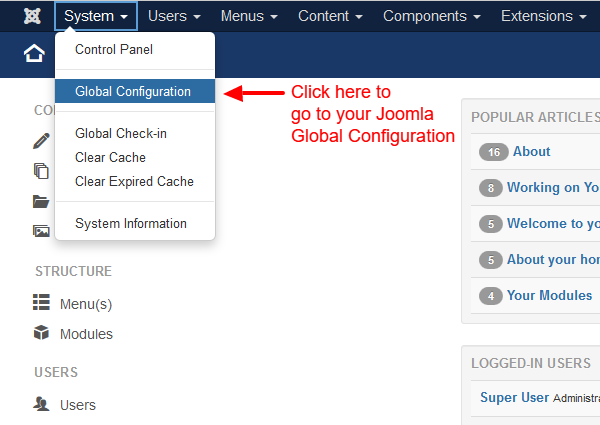
Then click on the "Text Filters" tab and select the value "No Filtering" for the Administrators and the Super Users. There is a high probability that those will already be set like that and in that case you won't have to do anything.
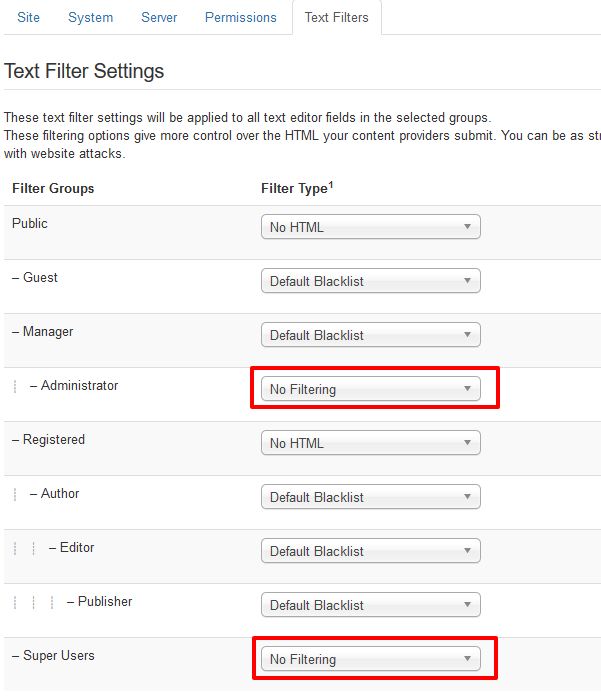
Now click "Save" and let's move to the next part.
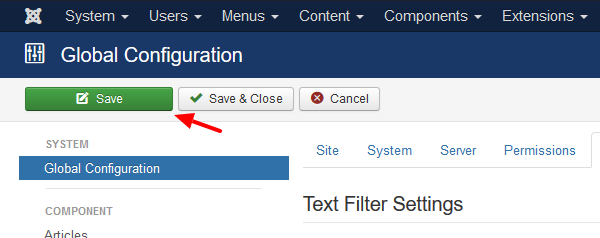
The next part is targeted towards Joomla's default editor, TinyMCE. Let's see how we can configure TinyMCE to stop stripping tags.
First you need to navigate to Extensions > Plugins and search for "TinyMCE".
There may be many results for a custom Joomla installation but we only need to click on the result calt "Editor - TinyMCE".
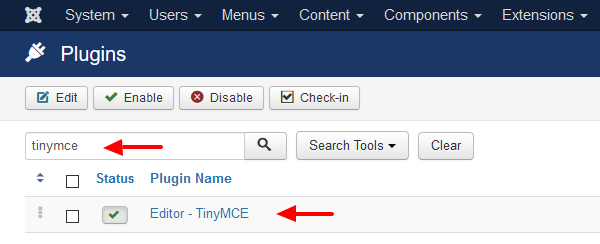
In this set of options we need to go to the one called "Prohibited Elements" and remove from there the tags which we do not want to be stripped out. However, if you need to remove all of them make sure that you add an irrelative string in there because the default elements will be restored.
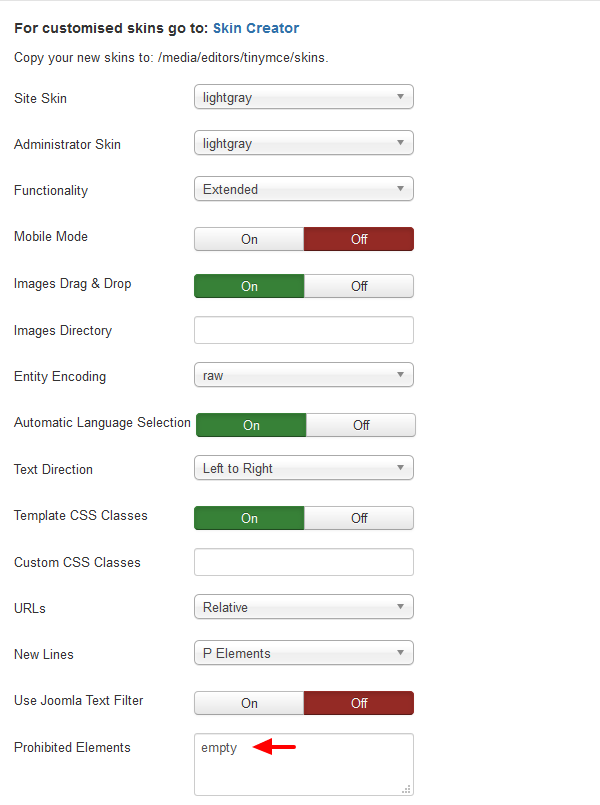
Now you should be able to use any tag inside your code without it being stripped out! If you liked our tutorial go ahead and register for our Newsletter or follow us on Twitter!