There are times when you need Joomla to update itself or its extensions and normally it would be able to do that for most of the hosting providers out there. However, there are some hosting providers who do not allow such actions without the help of another tool, that tool is FTP and that's what we're going to talk about in this tutorial.
What is FTP?
FTP is an acronym for File Transfer Protocol. As the name suggests, FTP is used to transfer files between computers on a network. You can use FTP to exchange files between computer accounts, transfer files between an account and a desktop computer, or access online software archives.

In our case, the two involving parties can be our server and whichever other server has the update files that Joomla needs. FTP mediates for this transaction.
Why do I need to enable FTP settings?
First of all we need to mention that FTP is rarely ever needed anymore as Joomla is perfectly capable to use native ways to communicate with the network.
That said, FTP is still needed for these special occasions where Joomla is not allowed to use it's own native functions. You can certainly consider it a fallback communicative method for Joomla.
How to enable FTP in Joomla
Joomla keeps its FTP settings in its Global Configuration. To set them up or change them you need to login to your administration panel and navigate to System > Global Configuration
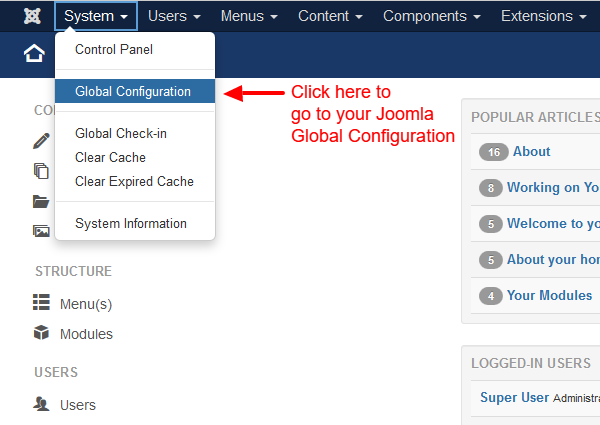
Then click on the Server Tab and you should be able to see a section called FTP Settings. Click Yes to Enable FTP and to be able to set the leftover needed settings.
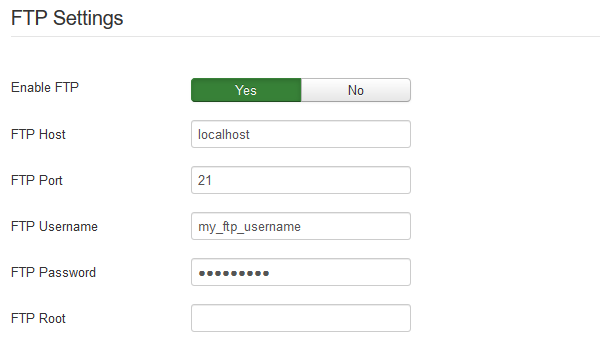
Once you enable FTP the rest of the FTP settings will be revealed. Here's what you need to know about each of them.
- FTP Host: In most cases the domain name of your website can be enough. If not then you should consult with your hosting provider.
- FTP Port: The default for the FTP Port is 21 and if you can leave it blank if this is indeed your FTP Port.
- FTP Username/Password: These credentials should have been provided to you by your hosting provider or you can set them up by yourself from your hosting panel.
- FTP Root: This is the path towards your Joomla root folder.
If you are unsure about any of the above settings you should ask your hosting provider.
Thank you for reading this small tutorial about Joomla's FTP capabilities. If you'd like to read more of our future material feel free to sign up to our Newsletter or follow us on Twitter.