It is a common practice to include your Site Name to your Page Titles mostly for Brand Recognition. Opinions vary on whether it is better to include it before or after the Page Title. Some say that it should also be included on a case by case basis based on the length of the respective Page Title.
In this tutorial we are going to see what Joomla offers in terms of Site Name inclusion in Page Titles.
How to include your Site Name in Joomla’s Page Titles
First, you need to login to your administrator panel and then navigate to System > Global Configuration
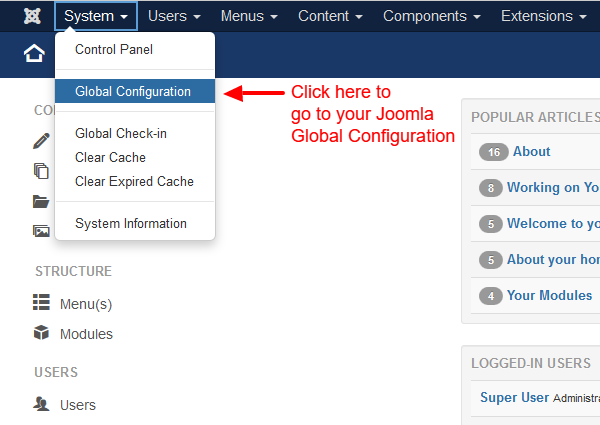
Then, you will be in the Site Tab by default. At the right end of your screen there is a section called SEO Settings. The last option in that group is called “Include Site Name in Page Titles”
It has 3 options.
- No. Which obviously means not to include the Site Name in Page Titles.
- Before. Which means to include the Site Name before the Page Title.
- After. Which means to include the Site Name after the Page Title.
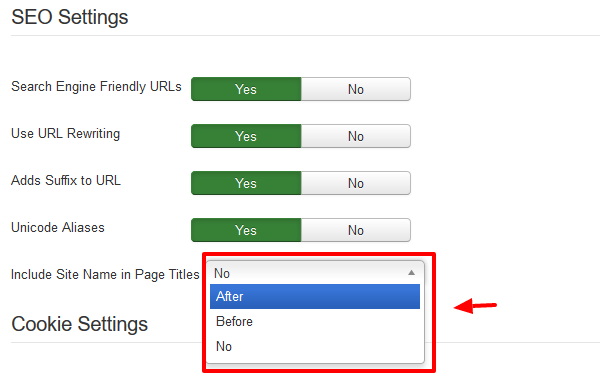
After you make your choice, whether it is Before or After, you’ll have to finally click the Save button.
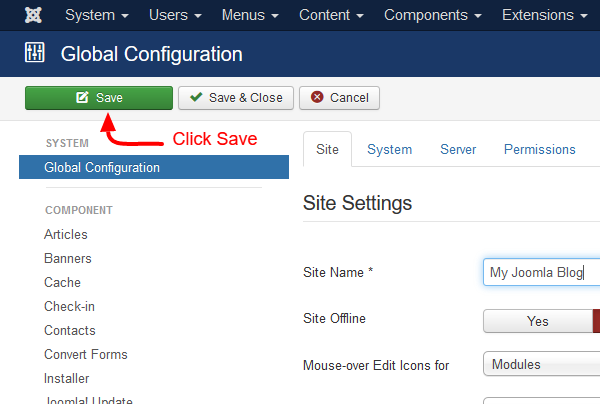
We hope that you like our tutorials and guides! We welcome any feedback concerning the quality or validity of our articles in the comments below! Also, you can sign up to our Weekly Newsletter and stay up-to-date with our latest articles!