When you install Joomla in its folder structure there is one particular folder called “tmp”. This is Joomla’s default temp folder. But, what is its purpose? And how can we change it? Let’s see!
What is the Temp Folder in Joomla?
Joomla! handles files and folders for various purposes at a regular basis. In most of the occasions these file operations happen when you install or update one or more of your extensions.
For these file operations Joomla needs a temp folder to store installation files and more. By default, Joomla uses it’s own temp folder called “tmp” and you can find it at the root of your Joomla installation.
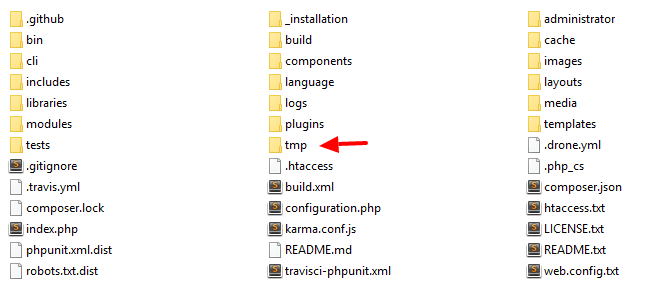
For various unpredictable reasons the folder may not be cleaned automatically by Joomla as it is supposed to. Therefore it is common practice for Joomla Administrators to periodically manually empty the temp folder by leaving only the index.html file inside.
How to change the Temp Folder
Changing the Temp folder of Joomla is quite easy and it can be done through the Global Configuration. Let’s see how to do just that.
First you need to login to your Joomla Administrator panel and navigate to System > Global Configuration
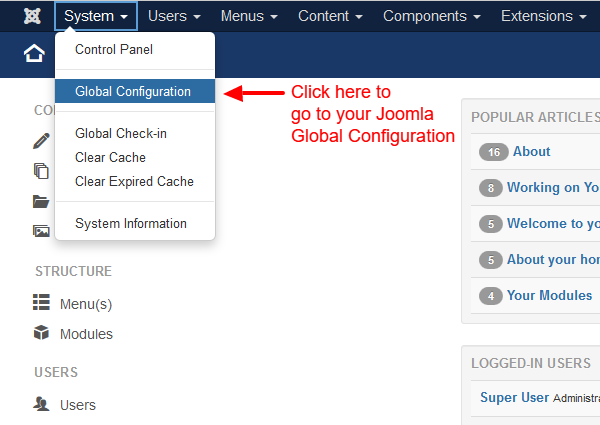
Then you need to click the Server Tab to find the “Server Settings”.
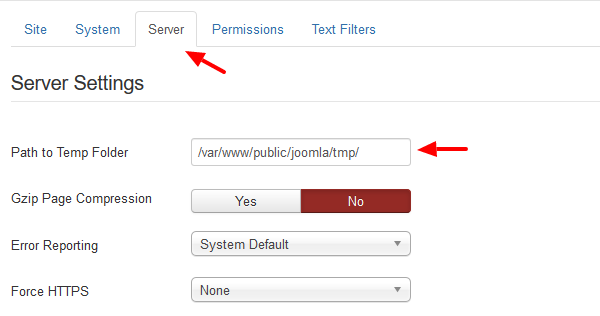
The first textbox in the Server Settings is the “Path to Temp Folder” and as you can see in the screenshot above, we have the default “tmp” folder.
To change it, you can change the last part of the path into whichever folder you’d like. In our example screenshot below we changed it to “tmp-joomla”.
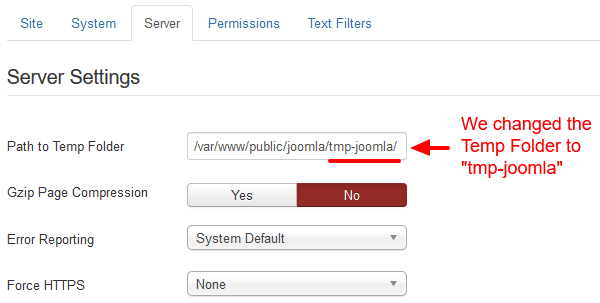
Now click “Save” and you are done!
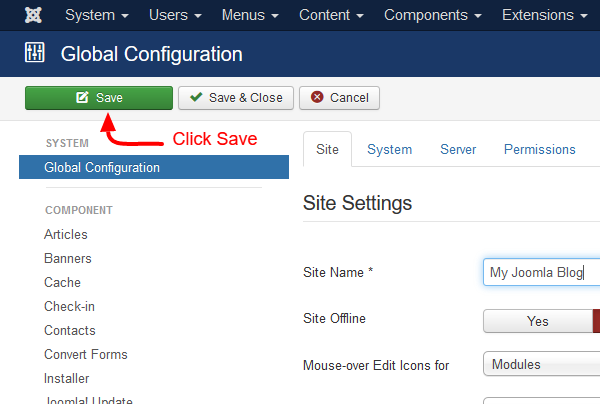
If you liked our small tutorial about Joomla’s Temp folder, feel free to sign up to our Newsletter or even follow us on Twitter to stay updated with our latest posts about your favorite CMS, Joomla!