Joomla offers a very easy way to enable unicode aliases for your articles or any other kind of item. But, what are unicode aliases?
What is a unicode alias in Joomla
A unicode alias is an article’s unique identifier expressed in Percent - Encodings. Generally an alias is created by the article’s title. Afterwards, when Joomla creates the URL for this article, it uses the generated alias and the article’s ID as you will see below.
What happens with Unicode Aliases activated
To properly understand what Joomla does with activated unicode aliases, we have created two distinct use cases.
Use case with english article
|
Article ID
|
Article Title
|
Article Alias (result)
|
|
3
|
Welcome to your blog
|
The browser sees
|
The visitor sees
|
|
3-welcome-to-your-blog
|
3-welcome-to-your-blog
|
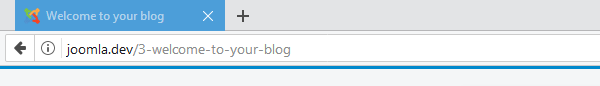
Use case with non-english article (Greek)
|
Article ID
|
Article Title
|
Article Alias (result)
|
|
3
|
Καλωσήρθατε στο blog
|
The browser sees
|
The visitor sees
|
|
3-%CE%BA%CE%B1%CE%BB%CF%89%CF%83%CE%AE%CF%81%CE%B8%CE%B1%CF%84%CE%B5-%CF%83%CF%84%CE%BF-blog
|
3-καλωσήρθατε-στο-blog
|
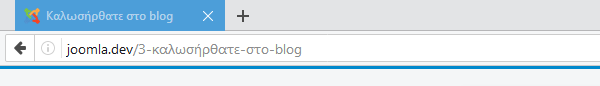
Although, some browsers may still show the percent-encoding version instead of the transliterated.
What happens with Unicode Aliases deactivated
With Unicode Aliases deactivated, all Joomla Articles with non-english titles will have a date-timestamp as an article alias.
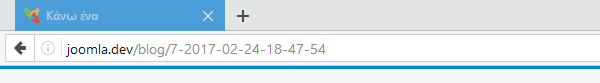
Your Joomla Articles with English characters will stay completely unaffected.
How to enable Unicode Aliases in Joomla
First, log in to your administration panel and navigate to System > Global Configuration
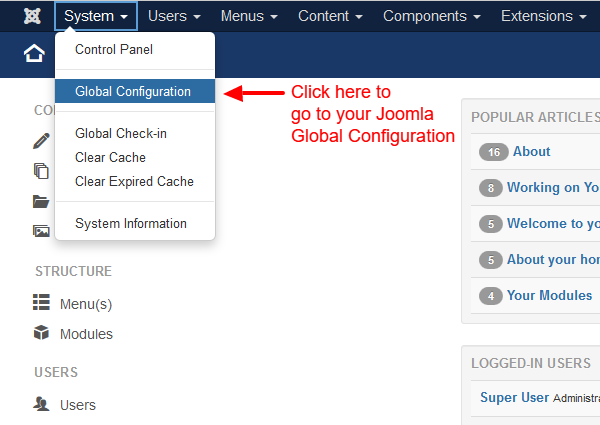
By default, Joomla has the Site tab active and at the right end of your screen you’ll find the SEO Settings group.
For the Unicode Aliases option to appear, you need to activate the Search Engine Friendly URLs option first. Then, you will be able to activate the Unicode Aliases like in the screenshot below.
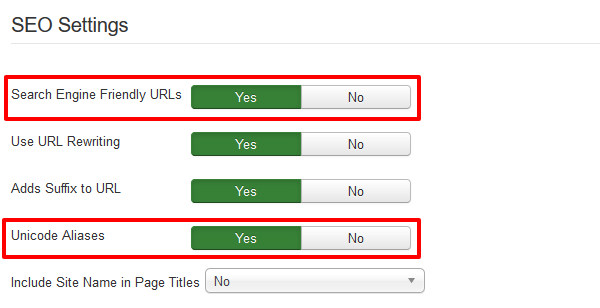
Finally. all you have to do is click Save!
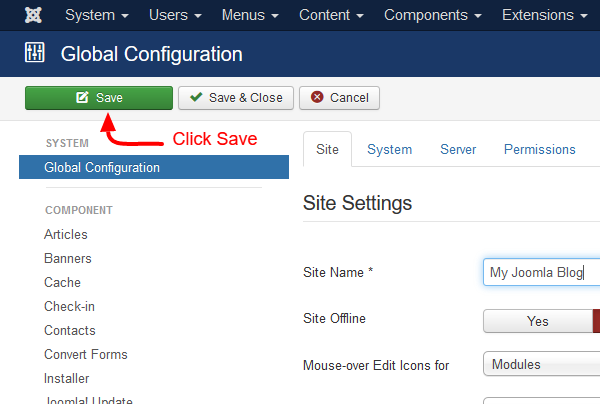
If you would like to give us feedback feel free to comment below! Also, you can find us on Twitter to stay up-to-date with our latest articles!