If you have a Joomla website, then you already know how vital Joomla content editor extensions are. They help you to add content to your site without much hard work. However, when it comes to the best Joomla content editors, there are quite a lot of options available out there. This makes it quite tough for us to choose the right one.
However, in case if you are wondering which one of the Joomla editor extensions are the best option for you. Then let me give you a list of the best Joomla content editor extensions.
Also, you can install multiple Joomla editors on your Joomla website and switch from time to time. If you want to switch from one editor to another, you can have a look at this detailed guide.
Sounds interesting? So let’s go to the topic:
What are the Best Joomla Content Editor Extensions?
JCE (Joomla Content Editor)
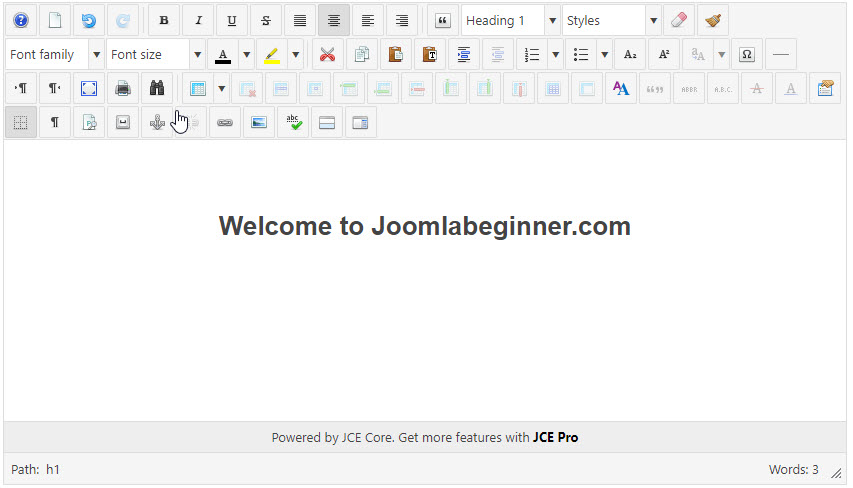
First of all, I have the JCE on this list. JCE stands for Joomla Content Editor, and it is one of the best Joomla extension editors that you can try out. It comes with quite a lot of features. Plus, it is effortless to use.
The best part of this extension is that you can download it free of cost and it comes with some of the advanced features. Like it includes advanced image, file and link handling and offers you plugin support. As well as with the extension, you will be getting an Administration interface for editor configuration.
To make formatting simple, it also comes with offices like functions and familiar buttons. So you can enjoy a simple formatting experience. Moreover, it is effortless to upload, rename, delete, cut/copy/paste images as well as you can easily insert them into your articles. All thanks go to the easy user interface.
With the help of this extension, you will also be able to create links to categories, articles, weblinks, and contacts as it comes with a unique and practical Link Browser. Plus, you can easily tab between WYSIWYG, Code, and Preview modes.
In addition to that, it also comes with some of the other features, like you can create tables, edit styles, comes with spell checking and offers you a smooth control.
TinyMCE
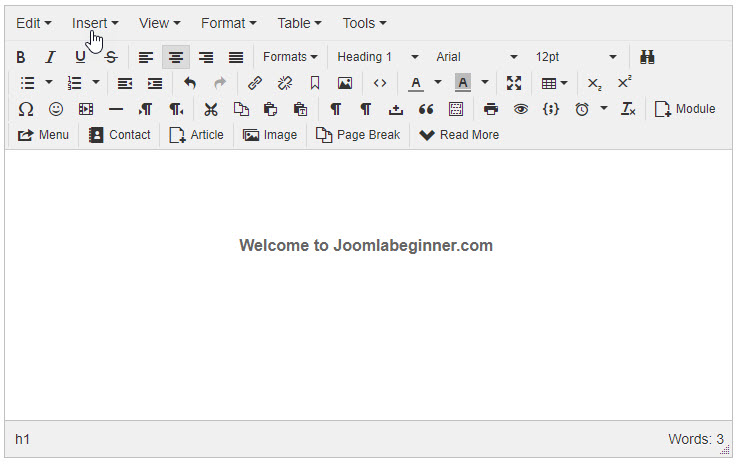
For the next pick, I have the TinyMCE. This one is also one of the best Joomla content editor extensions available out there, and there are some of the famous companies using TinyMCE. The tool comes with a free yet premium pricing. Depending on what your needs are.
As long as it comes to the features of TinyMCE, it has way too many features. It comes with a simple UI API. As a result, it is extremely easy to build beautiful, modern, internationalized web pages. Along with that, it has a new design approach. As a result, it is now super easy to create skins as well as it offers you a smooth text editor experience. So you can format your content in a better way.
It also includes a bunch of premium features which consists of an improved copy-paste experience. You can easily copy design, images, and text. Along with that, you are getting a spell check feature. So you will be able to look for those typo errors.
Let me tell you that you don’t need to install it separately like other Joomla editors. It comes with a default Joomla installation. You can switch to TinyMCE editor from another editor easily from the configuration page.
CodeMirror
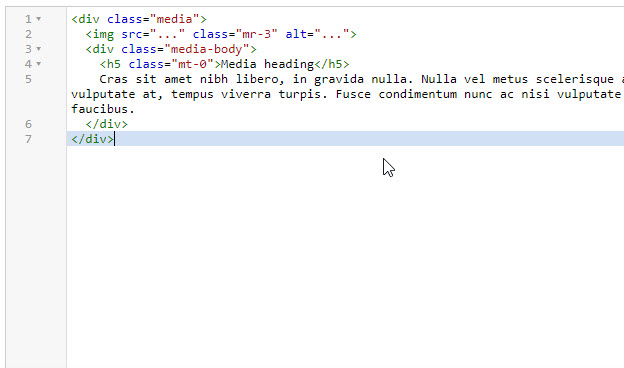
For my next pick, I have the CodeMirror. It is also one of the best Joomla text editor extensions that you can check out. The best part of this text editor is that it is the core Joomla editor and you don’t need to install it separately. You can switch to CodeMirror text editor and start using it to edit your Joomla articles.
Talking about CodeMirror, well it is a versatile text editor for the browser. The tool is one of the best solutions for editing code and comes with support for several language modes and add-ons. So you can get an advanced editing functionality.
As well as it includes a bunch of unique features that include, Autocompletion (XML), Code folding, Configurable keybindings, Vim, Emacs, and Sublime Text bindings, Search and replace interface, Bracket and tag matching, Support for split views and so on.
ARK Editor
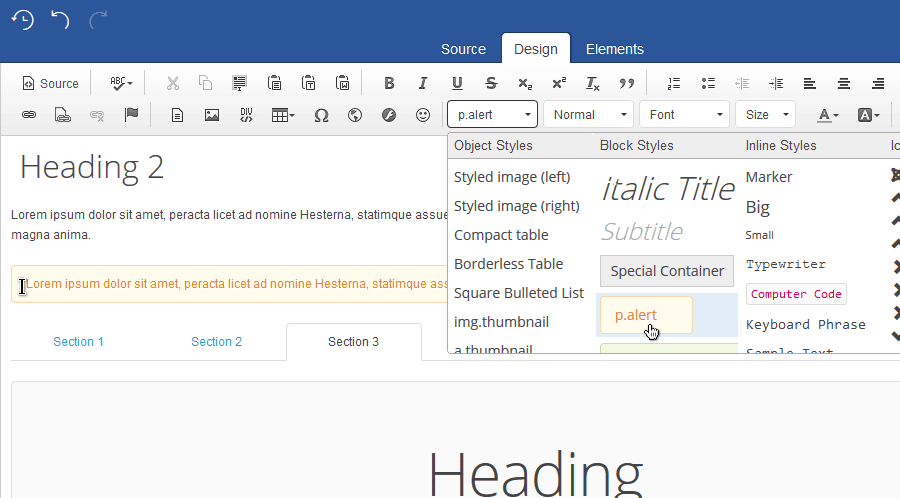
ARK Editor is also one of the best Joomla text editor available out there, and there is no doubt about that. One of the right parts of this extension is that you can download it free of cost. As well as it is a WYSIWYG editor which is designed to simplify your content creation.
The extension comes with an all new technology called Inline Editing, and this feature allows you to edit page elements directly, and there is no need for a special editing screen. As a result, you can easily edit your Joomla websites.
What’s more? The Joomla extension comes with a user-friendly design. Thanks to their metro like interface, which is pretty easy to understand and you will be able to configure it with few clicks only. Even this tool is enough to power to deal with enterprise developments.
In addition to that, you will be getting a whole new media managing experience. The extension helps you to manage your media files in a better way. Along with that, you will be able to manage your menus on the frontend with ease. It comes with a bunch of handful of tools. So you can get done with serious customizations with your frontend.
CKEditor
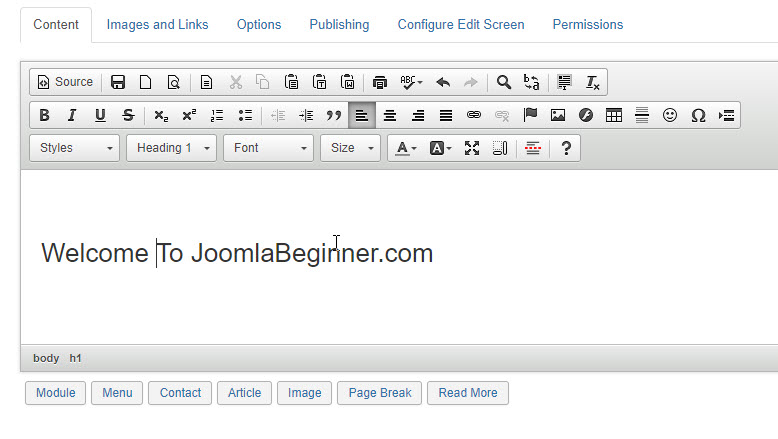
CKEditor is also one of the top Joomla editor extensions that you can check out. It is free to use an extension that you can download. As well as there is a premium extension available too. So if you want extra features, you can check out the premium version.
Talking CKEditor, well it is an online rich text editor which you can embed in your web pages. It is a WYSIWYG editor. As a result, the edited text will look as similar as you have set. As well as the tool is backed by all the popular feature that you get to see on the popular desktop word processors such as Microsoft Word.
Hence, as a result, you will be able to edit your web pages pretty quickly and the way you want to. Also, the best part is that CKEditor is genuinely lightweight and does not require any particular installation.
You can also paste from word and excel. Plus, it offers you excellent table support with columns resizing. Plus, you can easily insert videos, tweets, Instagram post, and so on. Plus, you will be able to drag and drop an image to have it uploaded instantly. It offers you built-in support for responsive images. So you can work with pictures in a better way.
DropEditor - Joomla Rich Text and Code Editor
If you are looking for the best Joomla editor extension, then you must check out DropEditor. As it is one of the best one without any doubts.
DropEditor offers you quite a lot of features and gives you a unique experience. So you can quickly build super user-friendly web pages. The content editor is designed in a way that it will help you to save your time and smooth your content editing experience.
It comes with a bunch of inbuilt features, such as it contains a column creation tool that lets you design your layout. You are also getting a template editor tool which will allow you to save and reuse your layouts.
Along with that, you are getting easy to use image & file manager, summary and button edition. There are also a bunch of visual styles, titles, and profiles editions are available to style template.
Plus, you know what the best part is? The tool is an open-source application. As a result, you can download it free of cost. But apart from the free versions if you need extra add ons or any other feature. Then you can check out the premium version of the plugin.
NextGen Editor
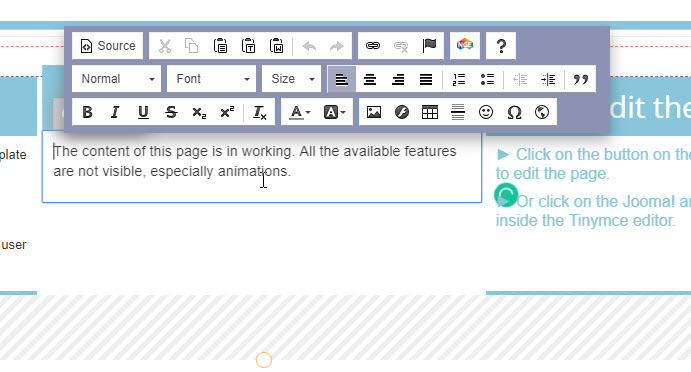
Next, I have the NextGen Editor. The unique part of this tool is that it is made for those people who have no technical knowledge. It works on any existing Joomla site, any template, and editor. Plus it is extremely easy to use.
As well as the editor is loaded with quite a lot of features which are extremely easy to use. As a result, you will easily be able to create robust screens in front end or your visual editor. There is no need for you to play with the background — instead, no matter what kind of design you would like to create. The tool will help you out.
As well as it comes with a drag and drops page builder. So you will not have to be an expert with design. Drag and drop different widgets to your screen, and you are good to go.
Along with that, you get some of the other features like a page builder, inline editing for your contents, smart media manager with fildrop and image size, and much more. You will be getting 30 powerful widgets like menus, sliders, tabs, videos, lists, and so on.
RokPad
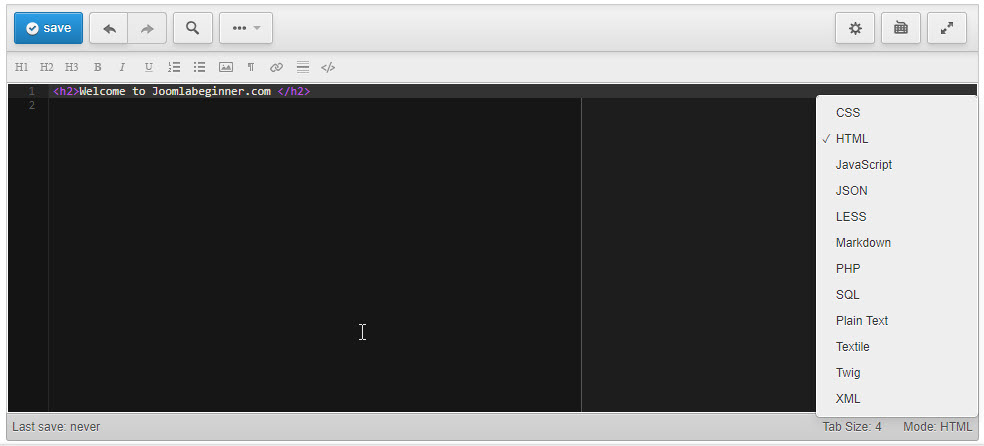
In the end, I have the RokPad. It is an easy to use tool that offers you an elegant interface for editing Joomla content. So you can give your readers the best user experience possible. It also comes with some of the advanced functions like Ajax saving action, shortcut keys. As well as there are a bunch of other features are available for you to try out.
As long as it comes to the features, it has a code highlighter, and it supports CSS, HTML, JavaScript, JSON, LESS, PHP, SQL, Plain Text, and more as it comes with the ajax saving option. As a result, you will never lose your content again.
As well as you will be able to save, undo, redo, goto line, perform an advanced search with ease. It also comes with a resizable editor by dragging the status base. There are quite a lot of keyboard shortcuts available.
Moreover, you will be getting other features like Brackets match, Multiple cursors, and selections, Vertical Selection, Ability to insert at multiple locations xtd-buttons shortcodes, all at once.
Furthermore, it includes some of the other features like Drag & Drop of text from external applications such as other Browser Tabs/windows or Native Applications. You can import local files by using the drag and drop option from your desktop and so on.
Final Words:
So those were some of the best Joomla content editor extensions. Each of the Joomla editor extensions comes with their unique features and capabilities. So it is your call now to go ahead and have a look at each of these extensions and choose the best one for your job. Also, if you have any more questions to ask. Then do feel free to comment below and I will surely help you out.